ReduxMultipleRoutesApp
ReduxMultipleRoutesApp class. The predefined architecture for multiple routes redux application.
In multipls routes redux application, there are four components:
- store component
- router component
- view component
- system component
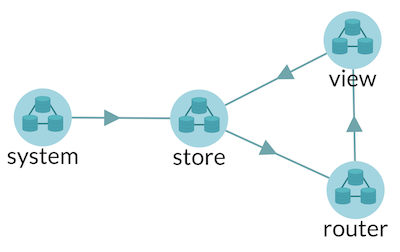
See the following diagram to understand the architecture and data flow of redux multiple routes application architecture. (This diagram is generated from collar dev tool)
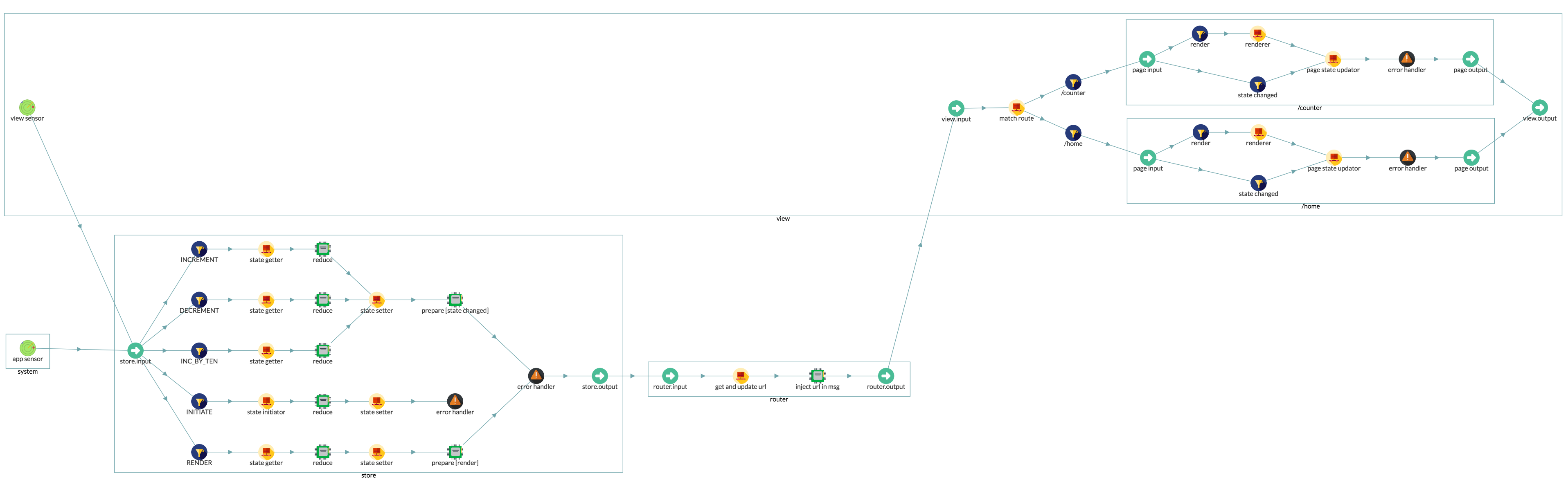
ReduxMultipleRoutesApp(options)
constructor, create a redux multipl routes app. You don't need to call this constructor directly, you can use Collux.createApp('redux-multiple-routes-app', options) function to create a multiple routes redux application. Use the following options to fill the second argument.
Arguments
| Arguement | Type | Description |
|---|---|---|
| options.getName | Function | a function to return app name, function(): string |
| options.initState | Function | storeStateInitiator function, function(): state |
create a redux single route application
const app = Collux.createApp('redux-multiple-routes-app', {
initState: () => {
return 100;
}
});
ReduxMultipleRoutesApp.route(path, page)
Create a route and a page object to handle it. Each page object must contain two functions:
- render() : void
- updateState(state) : void
Arguments
| Arguement | Type | Description |
|---|---|---|
| path | String | express like url path |
| page.render | Function | render function, function(): void |
| page.updateState | Function | viewStateUpdater function, function(state): void |
Add a route to handle '/home' url
app.route('/home', {
render: () => {
viewComponent = ReactDOM.render(
<Home sensor={app.getViewSensor()}/>,
document.getElementById('root')
)
},
updateState: (state) => {
viewComponent.setState(state);
}
});
ReduxMultipleRoutesApp.Link
The React Component to support client side routing. This Link component is different from Collux.Link React component, you don't need to specify the sensor property to it. It has already inherited the application view sensor from application object.
Properties
| Property | Type | Description |
|---|---|---|
| to | String | the url path to link to |
A client side link to '/user'
// get the Link component from multiple route application
const Link = app.Link;
// use it in JSX
<Link to="/user">This is a client side router link</Link>
ReduxMultipleRoutesApp.setDefaultRoute(route)
Set the default route of the application. By default, the default route is '/'
Arguments
| Arguement | Type | Description |
|---|---|---|
| route | String | the default route path |
Create a reducer to handle 'INCREMENT' action
// set the default route to '/counter'
app.setDefaultRoute('/counter');
ReduxMultipleRoutesApp.setRootPath(path)
Set the root path the application. By default, the default root path is '/'
Arguments
| Arguement | Type | Description |
|---|---|---|
| path | String | the default root path |
Set root path to /example
// set the root path to '/example'
app.setRootPath('/example');
ReduxMultipleRoutesApp.redirect(pageUrl)
Redirect your app to another page (client side routing)
Arguments
| Arguement | Type | Description |
|---|---|---|
| pageUrl | String | the page url |
Redirect to /counter page
// redirect to /counter page
app.redirect('/counter');
ReduxMultipleRoutesApp.use(name, middleware, async)
Use a middleware
Arguments
| Arguement | Type | Description |
|---|---|---|
| name | String | middleware name |
| middleware | Function | middleware function |
| async | boolean | if the middleware async |
A middleware is a function, who takes the msg (sent from store to view) as argument, and returns a msg to next middleware (or view).
sync : function middleware(msg) : msg async: function middleware(msg, done) the done function for async middleware: function done(newMsg) : void
// a simple log middleware
app.use('log', function(msg) {
console.log(msg);
return msg;
});
// async middleware example
app.use('async middleware', function(msg, done) {
// handle msg here
done(msg);
}, true);
ReduxMultipleRoutesApp.reduce(actionName, reducer)
Create a reducer to handle action
Arguments
| Arguement | Type | Description |
|---|---|---|
| action | String | the action to handle |
| reducer | Function | function(prevState, action) : void |
Create a reducer to handle 'INCREMENT' action
app.reduce('INCREMENT', (prevState, action) => {
return prevState + 1;
})
ReduxMultipleRoutesApp.setStoreStateInitiator(initiator)
Set a store state initiator to initiate the store state.
Arguments
| Arguement | Type | Description |
|---|---|---|
| initiator | Function | initiator function, function(): state |
render a counter view
app.setStoreStateInitiator(() => {
return 100; // the initial state
})
ReduxMultipleRoutesApp.store
Property: the store component
ReduxMultipleRoutesApp.view
Property: the view component
ReduxMultipleRoutesApp.getAppSensor()
Get the application sensor. Application sensor is used to listen to the system/application level events.
ReduxMultipleRoutesApp.getViewSensor()
Get the view sensor. View sensor is used to listen to the UI events.
ReduxMultipleRoutesApp.setStore(store)
Set a custom store component. Use this method to override the default store component
Arguments
| Arguement | Type | Description |
|---|---|---|
| store | Component | component object |
ReduxMultipleRoutesApp.setView(view)
Set a custom view component. Use this method to override the default view component
Arguments
| Arguement | Type | Description |
|---|---|---|
| view | Component | component object |