ReduxSingleRouteApp
ReduxSingleRouteApp class. The predefined architecture for single route redux application.
In single route redux application, there are three components:
- store component
- view component
- system component

See the following diagram to understand the architecture and data flow of redux single route application architecture. (This diagram is generated from collar dev tool)
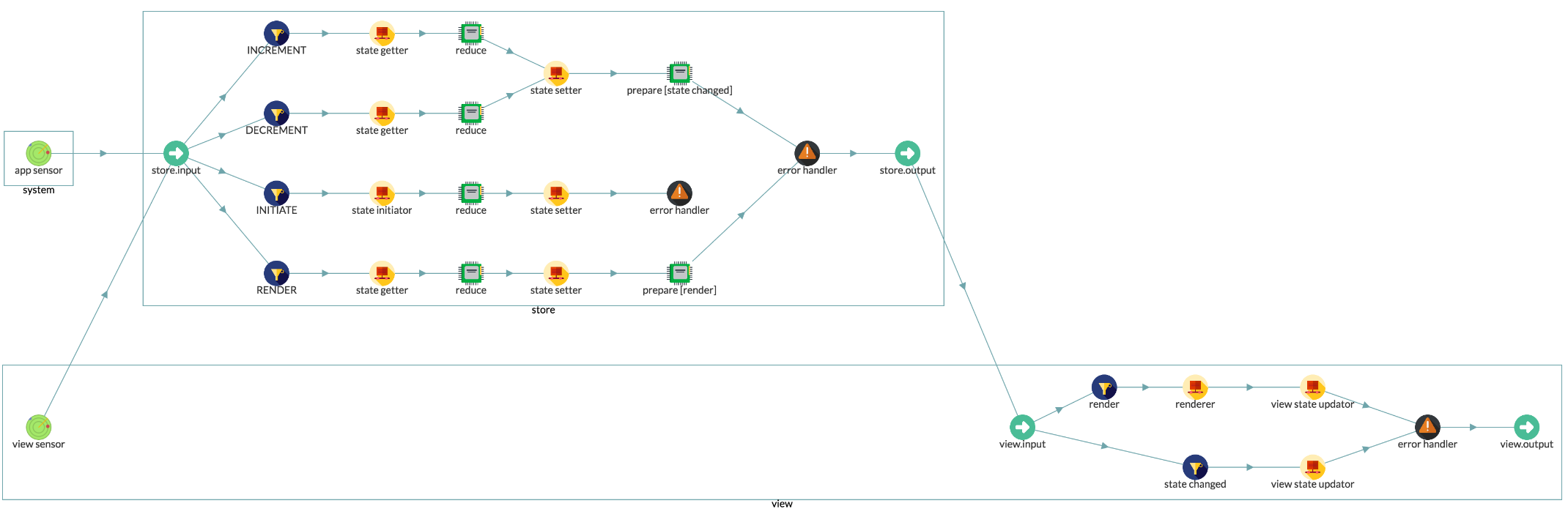
ReduxSingleRouteApp(options)
constructor, create a redux single route app. You don't need to call this constructor directly, you can use Collux.createApp('redux-single-route-app', options) function to create a single route redux application. Use the following options to fill the second argument.
Arguments
| Arguement | Type | Description |
|---|---|---|
| options.getName | Function | a function to return app name, function(): string |
| options.render | Function | render function, function(): void |
| options.initState | Function | storeStateInitiator function, function(): state |
| options.updateState | Function | viewStateUpdater function, function(state): void |
create a redux single route application
const app = Collux.createApp('redux-single-route-app', {
initState: () => {
return 100;
},
render: () => {
// render the view here
},
updateState: (state) => {
// update the view state
}
});
ReduxSingleRouteApp.reduce(actionName, reducer)
Create a reducer to handle action
Arguments
| Arguement | Type | Description |
|---|---|---|
| action | String | the action to handle |
| reducer | Function | function(prevState, action) : void |
Create a reducer to handle 'INCREMENT' action
app.reduce('INCREMENT', (prevState, action) => {
return prevState + 1;
})
ReduxSingleRouteApp.setRenderer(renderer)
Set a renderer to render the view
Arguments
| Arguement | Type | Description |
|---|---|---|
| renderer | Function | render function, function(state): void |
render a counter view
app.setRenderer((state) => {
ReactDOM.render(
<CounterView/>,
document.getElementById('root')
)
})
ReduxSingleRouteApp.setViewStateUpdater(updater)
Set a view state updater to update the view according to new state
Arguments
| Arguement | Type | Description |
|---|---|---|
| updater | Function | updater function, function(state): void |
render a counter view
app.setViewStateUpdater((state) => {
counterView.setState({
value: state
})
})
ReduxSingleRouteApp.setStoreStateInitiator(initiator)
Set a store state initiator to initiate the store state.
Arguments
| Arguement | Type | Description |
|---|---|---|
| initiator | Function | initiator function, function(): state |
render a counter view
app.setStoreStateInitiator(() => {
return 100; // the initial state
})
ReduxSingleRouteApp.store
Property: the store component
ReduxSingleRouteApp.view
Property: the view component
ReduxSingleRouteApp.getAppSensor()
Get the application sensor. Application sensor is used to listen to the system/application level events.
ReduxSingleRouteApp.getViewSensor()
Get the view sensor. View sensor is used to listen to the UI events.
ReduxSingleRouteApp.setStore(store)
Set a custom store component. Use this method to override the default store component
Arguments
| Arguement | Type | Description |
|---|---|---|
| store | Component | component object |
ReduxSingleRouteApp.setView(view)
Set a custom view component. Use this method to override the default view component
Arguments
| Arguement | Type | Description |
|---|---|---|
| view | Component | component object |